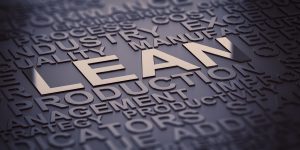Novastar VX2U All-in-1 Controller/Video Processor
VX2U is a professional LED display controller of NovaStar. Besides having all the functions of an LED display controller.

VX2U is a professional LED display controller of NovaStar. Besides having all the functions of an colorlight LED controller, it also features powerful front end video processing. With high image quality and flexible image control, VX2U is able to meet the demands of media industry.
Features
- The inputs of VX2U include CVBS×2, VGA×2, DVI×1, HDMI×1 , DP× 1 and USB×1. The supported input resolution is up to 1920× 1200@60Hz. The input images of Novastar Video Processor can be zoomed
- point-to-point according to the resolution of LED display.
- With seamless quick switch and fade-in/ fade-out effects to enhance and present pictures of professional quality.
- The location and size of PIP (Picture in Picture) can be adjusted, which can be controlled at will.
- Adopts Nova G4 engine. The screen is stable and flicker free without scanning lines. Images are exquisite and have a good sense of depth.
- Able to implement white balance calibration and color gamut mapping based on different features of LEDs used by screens to ensure restoration of true colors.
- HDMI/external independent audio input.
- Supports high-bit video input, 10bit/8bit.
- Loading capacity of LED video output: 1.3 million pixels.
- Supports multiple controller montage for loading huge screen;
- Supports Nova’s new-generation pixel-by-pixel calibration technology and the calibration is fast and efficient.
- Computer software for system configuration is not necessary. The system can be configured by one knob and one button. All can be done just by fingers. That’s what we called Touch Track.
- Adopts an innovative design to implement smart LED sending card configuration. Screen settings can be completed within 30 seconds, which has greatly shorten the preparation time.
- With an intuitive LCD interface and clear button indicator lights to simplify the control of the system.
Appearance
Front Panel
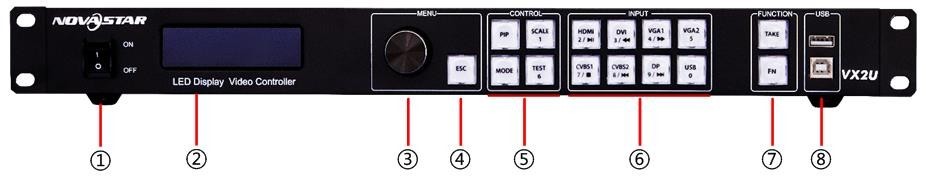
|
①: Power switch |
|
|
②: Operation screen |
|
|
③: Knob: Pressing the knob indicates Enter or OK and rotating the knob means selection or adjustment. |
|
|
④: ESC: Escape current operation or option. |
|
|
⑤: Four control shortcuts PIP: PIP turn-on/turn off. The lighting of this key represents the turn-on of PIP; otherwise, PIP is turned off. SCALE: Picture zoom turn-on/turn off. The lighting of this key represents the turn-on of zoom function; otherwise, zoom function is unavailable. MODE: Shortcut menu of loading or storage of display model. The key is light when entering the model or shortcut menu, in case of exiting, the key is not bright. TEST: Shortcut key of turn-on/turn-off of testing picture. In case of entering testing picture, the key is bright; otherwise, the key is not bright. |
Note: You can enter numbers, such as layer size and offset value, by pressing the number buttons. The number button will be highlighted after pressed. |
|
⑥: Shortcuts for switching of 8 signal input sources Press to set as main screen input source, and long press to set as PIP input source. The setting result can be viewed on the operation screen while setting. |
|
|
⑦: Function keys TAKE: Shortcut for screen switching. After pressing TAKE key, PIP will be enabled. Switching between MAIN and PIP will be realized after it is enabled. Fn: Custom shortcut. |
|
|
⑧: Flat mouth (Type A USB) is USB interface for connecting USB drive; Square mouth (Type B USB) is USB control interface to connect PC for communication. |
|
Rear Panel

|
Tips: In order to improve user’s experience, the layout of the interfaces may be adjusted a little. The figure above is only for reference. |
|
|
Inputs |
|
|
Audio |
Audio Input |
|
DP |
DP Input |
|
HDMI |
HDMI Input |
|
USB |
USB Input |
|
DVI |
DVI Input |
|
VGA1~VGA2 |
2-Channel VGA Inputs |
|
CVBS1~CVBS2 |
PAL/NTSC System Composite Video Input |
|
Outputs |
|
|
DVI LOOP |
DVI Loop Output |
|
Monitor -DVI OUT1 |
DVI Monitoring Interface 1 |
|
Monitor -DVI OUT2 |
DVI Monitoring Interface 2 |
|
LED Out 1, 2 |
2 Gigabit Ethernet outputs. Only Ethernet port 1 supports best audio output. When the multifunction card is connected for audio decoding, the multifunction card must be connected to the Ethernet port 1. |
|
Control |
|
|
ETHERNET |
Ethernet Control (Connect PC for communication or access network) |
|
Square mouth(Type B USB) |
USB Control (Connect PC for communication or USB cascade input) |
|
Flat mouth(Type A USB) |
USB cascade output |
|
Power |
|
|
AC 100-240V~50/60Hz |
AC power interface |
Dimensions
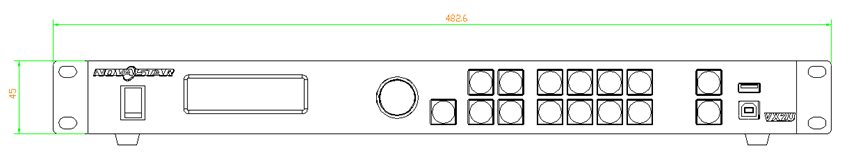
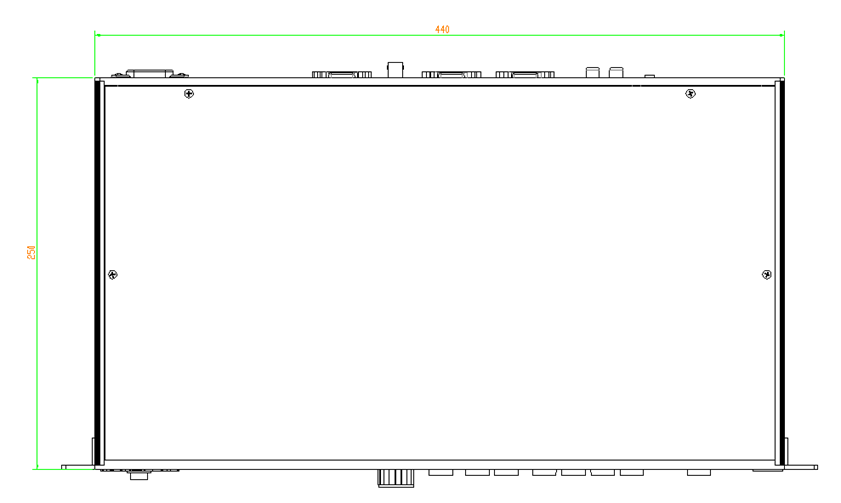
Specifications
|
Input Index |
||
|
Port |
Qty |
Resolution Specifications |
|
CVBS |
2 |
PAL/NTSC |
|
VGA |
2 |
VESA Standard, support max. 1920×1200@60Hz input |
|
DVI |
1 |
VESA at Standard shop (support 1080i input), support HDCP |
|
USB |
1 |
Multimedia file formats: avi, mp4, mpg, mkv, mov and vob Image file formats:jpg, jpeg, bmp and png |
|
Multimedia coding formats: MJPEG, MPEG-1, MPEG-2, MPEG-4, DivX, H.264, Xvid With NOVASTAR |
||
|
HDMI |
1 |
EIA/CEA-861 standard, in accordance with HDMI-1.3 standard, support HDCP |
|
DP |
1 |
VESA Standard |
|
Output Index |
||
|
Port |
Qty |
Resolution Specifications |
|
DVI LOOP |
1 |
Consistent with DVI input |
|
DVI |
2 |
Monitoring output connector Up to 1920×1200@60Hz output resolution |
|
LED OUT |
2 |
2 Gigabit Ethernet outputs. Only Ethernet port 1 supports audio output. When the multifunction card is connected for audio decoding, the multifunction card must be connected to the Ethernet port 1. Maximum horizontal resolution is 3840 pixels. Maximum vertical resolution is 1920 pixels. |
|
Overall Specifications |
|
|
Input Power |
AC100~240VAC,50/60Hz |
|
Overall Power Consumption |
25W |
|
Operating Temperature |
-20~60℃ |
|
Dimensions |
482.6×250×45(mm) |
|
Weight |
2.55 Kg |